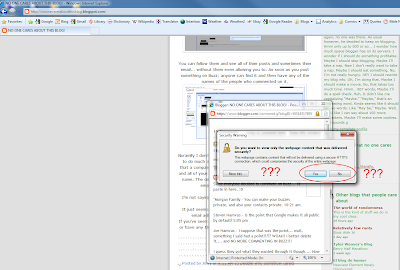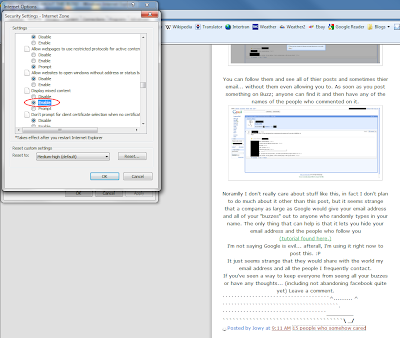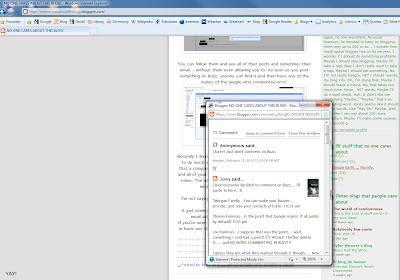You can still get cool pictures...
 ... without spending $500+
... without spending $500+It helps to have a computer though. With the help of free paint programs (Gimp, Paint.net) you can still get cool pictures without having to lug around a giant camera.
Below was the original.

Sometimes you can make a bad picture good just with a few minutes on the computer. It might take an hour messing with all the features of a paint program to learn what you want to do, but once you've done it once, it doesn't take nearly as long to make a nice photo that will make you all happy like.
Rotating or cropping an image can make the biggest difference in a photo. The nicer the camera the easier it is to crop it without it becoming blurry. Next comes hue, saturation, and brightness. Making a picture just a little brighter with deeper colors can turn a sad panda into a cool lookin' picture of a sad panda!
Next, blurs, brightening a section, rendering cool stuff like rays, and adding lens flare can make a picture that looked like it was taken by a point and shoot (which it was) into a nice picture from a high end camera.
(I'm not trying to say good cameras aren't good, I'm just saying
that the high end cameras are more than what most people need. It's like putting a cake in a box. and then shaking it... all you get is splattered cake.(hmm, I think I'm getting my metaphors messed up.)
Ok, I'm done being nerdy, now you can get back to work. ☺
Next, blurs, brightening a section, rendering cool stuff like rays, and adding lens flare can make a picture that looked like it was taken by a point and shoot (which it was) into a nice picture from a high end camera.
(I'm not trying to say good cameras aren't good, I'm just saying
that the high end cameras are more than what most people need. It's like putting a cake in a box. and then shaking it... all you get is splattered cake.(hmm, I think I'm getting my metaphors messed up.)
Ok, I'm done being nerdy, now you can get back to work. ☺