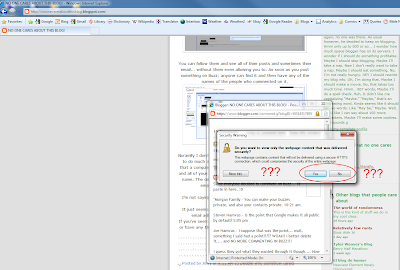
Getting tired of IE's constant popups that say things as confusingly as possible and then tell you things you already knew? (specifically the one on blogger comments that always pops up)
Can't figure out how to get rid of it? About ready to switch to Firefox or worse... Google Chrome? (Google is trying to take over the world with it, that's why its worse.)
Well WONDER NO MORE!! You can get rid of it in JUST 8 EASY CLICKS!
- 1. Hit the alt key to bring up IE's menu bar.
- 2. Click the "Tools" button.
- 3. Go to "Internet Options" at the bottom.
- 4. Pick the "Security" tab
- 5. Open "Custom level..."
- 6. Scroll down to the "Miscellaneous" catagory and find "Display Mixed Content" and click "Enable"
- 7. Click "OK"
- 8. And Click "OK" again. (that button isn't obvious at all is it)
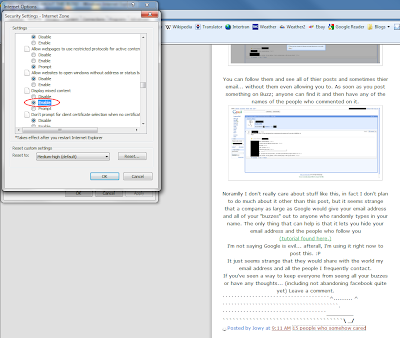
And you be done!
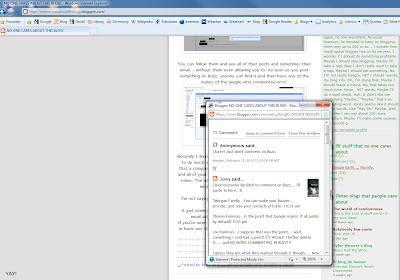
It can make some sites less secure but the chances that you lose something because of it is almost impossimable. ENJOY!
(my posts are starting to sound like infomercials.)
BUT WAIT THERE'S MORE! Oh, wait. Nope. Nope. There's not. (Unless you comment... (hint hint))

2 comments:
Hello. Your blog is very good. I found this post most interesting. Please keep the good work.
Please visit www.google.com
Post a Comment